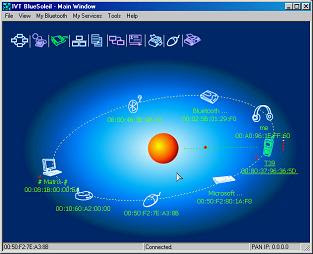After trying out the bluetooth MightyMouse, I went to look for a good deal online. I decided against getting
the bluetooth model because my laptop doesn't have a built in bluetooth adaptor. Plus I didn't want the hassles of batteries and such.
I did find a good e-bay seller, so I bought a few to bring down the shipping costs. All in all, it was about RM100 for each mouse. Quite a bargain compared to the Mac shops at KLCC which sell it for RM199.

Finally, after waiting 11 days of waiting, my Apple Mighty Mouse has arrived! Plugged it in, and it worked off the bat - as a normal mouse. Left click, Middle click, Right click all ok. Vertical scroll is smooth and accurate.
Laser light shows a picture of a mouse too. All OK!
Im now configuring xorg.conf to allow for the horizontal scroll, and this is what you need to do:
Section "InputDevice"
Identifier "MightyMouse"
Option "CorePointer"
Driver "evdev"
Option "Name" "Primax Electronics Apple Optical USB Mouse"
Option "HWHEELRelativeAxisButtons" "7 6"
Option "Buttons" "8"
Option "Buttons" "9"
EndSection
The difference between this Input device and a regular mouse is that the Driver is "evdev". The "Name" should correspond to the name detected by your system. To review, you can check out /proc/bus/input/devices. You should find an entry which looks like:
I: Bus=0003 Vendor=05ac Product=0304 Version=0110
N: Name="Primax Electronics Apple Optical USB Mouse"
P: Phys=usb-0000:00:1d.0-2/input0
S: Sysfs=/class/input/input10
H: Handlers=mouse3 event8 ts3
B: EV=100007
B: KEY=f0000 0 0 0 0 0 0 0 0
B: REL=143
In the xorg.conf, make sure that in the "ServerLayout" Section, you have added a reference to this input device:
InputDevice "MightyMouse" "AlwaysCore"
Make sure the "AlwaysCore" is there, otherwise the mouse won't be recognised by X.
Restart X (Ctrl-Alt-Backspace), and horizontal scroll should work. You can test with Inkscape.
For Firefox, a little bit more
tweaking is required, as the horizontal scrolling of the ball actually maps to the "Back" and "Forwards" button of the browser. As you can imagine, this is "very irritating."
So to configure Firefox to behave properly, type in about:config in the URL bar, and edit
mousewheel.horizscroll.withnokey.action from "2" to "0".
Immediately, (Firefox restart not required) you will find that the horizontal scroll will work. Unfortunately, the default direction is reversed! When you scroll the ball to the right, the page goes the the left and vice versa. Very disorientating and worthy of a prank in the future.
To fix this, change
mousewheel.horizscroll.withnokey.numlines from "-1" to "1". This will reverse the direction to normalcy.

Compared to the bluetoothed Mighty Mouse, Wired Mighty Mouse is alot lighter, and easier on the wrist. Compared to my trusty old Logitech M-BJ58, the weight is about the same. However because of the construction of the device, it feels a lot more solid. Only time will tell how long the infamous Apple plastic will hold up.
Already Im addicted to the scrollball in moving around web-pages effortlessly. Looking for the scrollbars and aiming is now a thing of the past!
As mentioned above, I ordered a few Mighty Mouse from the seller. So I now have a couple of Apple Mighty Mouse to be resold. If you are interested, contact me. First come first serve, while stocks last, blah blah blah. RM100. A whopping 49.7487% discount! What-a-bargain. Works extremely well with your free desktop.
yk.
 We have gone away from individual departments printers with a centralised printer/photocopier/scanner device. We chose Canon's ImageRunner 3300 as our solution. Installing the printer drivers for Windows was easy. Installing it on Ubuntu was even easier - no drivers necessary.
We have gone away from individual departments printers with a centralised printer/photocopier/scanner device. We chose Canon's ImageRunner 3300 as our solution. Installing the printer drivers for Windows was easy. Installing it on Ubuntu was even easier - no drivers necessary.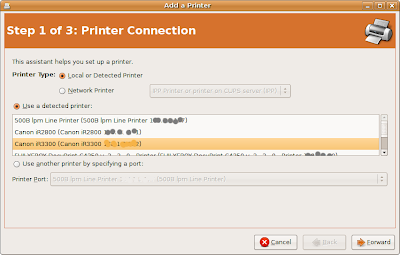 As it scans the network for available printers. The Printer I wanted was the Canon iR3300.
As it scans the network for available printers. The Printer I wanted was the Canon iR3300.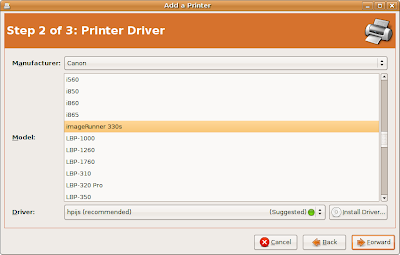 The Manufacturer was automatically selected, but the model was not. There was is an entry for imageRunner 330s which I selected.
The Manufacturer was automatically selected, but the model was not. There was is an entry for imageRunner 330s which I selected.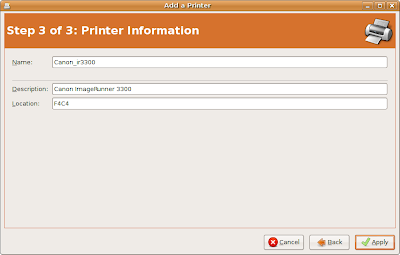 Its not entirely necessary to fill it in...
Its not entirely necessary to fill it in...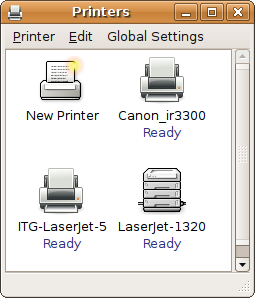








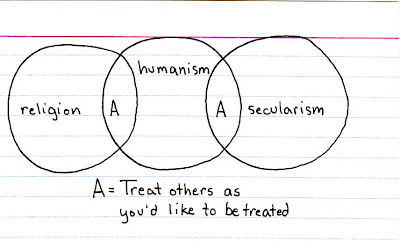










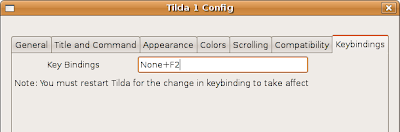
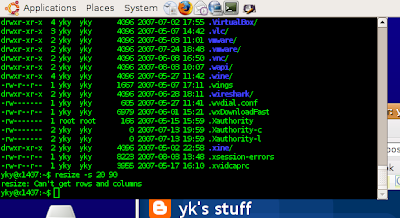


.jpg)